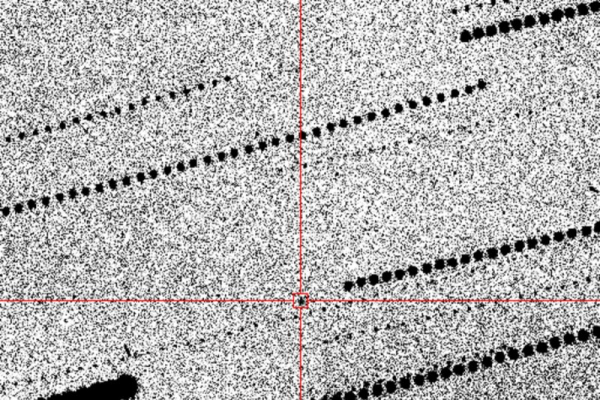WhatsApp users should exercise caution as UK cyber experts warn them to be wary of messages from friends and family.

A new alert has been sent out to WhatsApp users in the UK, and it's definitely worth considering before responding to the next messages that arrive on your devices. The latest alert, issued by the Action Fraud team, reminds users to be on the lookout for text messages that may appear to be requests for help from people they know or family.
Similar messages have been circulating for several years and have deceived thousands of people, some of whom have suffered significant financial losses.
So-called “friends in need” usually claim that someone you know is in urgent need of help. Once the conversation begins, the scammers use various methods to convince you that this is a real friend or family member.
After that, they ask for money, and once the transfer is made, the cybercriminal disappears, leaving you empty-handed.
Sky TV is launching a free movie channel this week – here's how to get it
Last year, it emerged that a pensioner was almost scammed out of £3,500 after being contacted by her 'daughter'.
The victim, who wishes to remain anonymous, was tricked into transferring more than £3,000 under the pretence that her 'daughter' needed a new Apple MacBook to access online banking.
Luckily, the transaction was prevented, but it serves as a stark reminder of how much you can lose.
“Received a strange WhatsApp message from someone claiming to be a family member or friend?” reads a post by Action Fraud published on X (formerly Twitter).
“Be careful of scams related to friends in need. Report spam messages or block the sender on WhatsApp. Long press the pop-up message, select 'Report', then follow the instructions.”
This is important advice, and even if you have already fallen victim to such scams, it is best to tell other family members about it, especially if they are not very tech-savvy.
WhatsApp has also released its own guidelines to help its billions of users stay safe.
Amazon is discontinuing its popular Fire TV Stick — is it time for you to switch to something new?
“If a message looks suspicious or seems too good to be true, do not click, share, or forward it,” Meta said in a statement.
“Always check a link or file carefully before opening it, as it may look legitimate but actually be malicious.
“If you doubt the veracity of the information or do not know who wrote the message you received, it is better not to forward it. You can find out more about preventing the spread of misinformation in this article.
If you are unsure of the identity of an unknown contact, ask them a personal question to confirm their identity and ensure that they are indeed a known contact. You can also make a voice or video call with them to confirm their identity.”
Sourse: www.mirror.co.uk