FACEBOOK is the social media giant connecting family and friends around the world. However, some people might decide to quit the social network – here is how to delete a Facebook account.
Social media such as Facebook can sometimes feel like it is consuming your whole life. Screen time notification can reveal an inordinate amount of time on Facebook, or you may simply no longer feel the urge to share every facet of your life online. If so, now may be time to pull the plug on Facebook and delete your account.
Trending
How to delete a Facebook account:
There are actually two methods to delete a Facebook account.
The first is deactivating a Facebook profile; means an account can be reactivated at any point.
However, until this happens, people cannot view their Facebook timeline, or be searched for.
Some information may remain visible, such as previously sent direct messages.
The other way to remove your Facebook account is deleting it forever.


READ MORE
-

Facebook’s new update is just for you if you hate Facebook
Those who choose the more permanent step, Facebook will delay the deletion for a few days after the request is made.
If users log in during this period, the process of deletion is canceled and the Facebook account will be restored.
Once the Facebook account has been permanently deleted, there is no way for it to be reactivated.
Additionally, it can take up to 90 days for any data stored in Facebook’s backup system to be deleted.
Fortunately, this information is inaccessible on Facebook during this period.

How to deactivate a Facebook account:
To temporarily deactivate your Facebook account, start the process by logging onto your profile on desktop.
Next, click the Facebook account menu down arrow at the web browser’s top right corner.
Now select Settings, then choose General in the left column.
Then click Manage your account then press Deactivate Your Account and then confirm the decision.
Users can reactivate their account by logging their Facebook – and the entirety of their profile will be reinstated.
DON’T MISS:
Huawei P30 Pro REVIEW: A photography maestro that sets the bar for 2019 smartphones [ANALYSIS]
WhatsApp update finally puts a stop to a very awkward group chat problem [ANALYSIS]
WhatsApp on iPhone isn’t getting a dark mode… it’s getting 2 [ANALYSIS]
How to permanently delete a Facebook account:
Deleting your Facebook account is a serious decision and will impact on the ability of keeping in contact with distant friends and family.
Permanently delete a Facebook account is literally as simple as following this LINK and selecting Delete Account.
However, before deleting a Facebook account forever, it may be worth downloading Facebook data.
This can range from photos and posts uploaded to Facebook in the past.
To save your data, start by logging in on a desktop and navigate to Facebook’s help page.
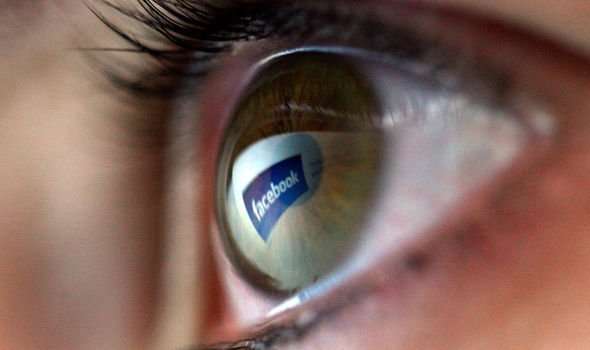
Then click the account menu down arrow at the top right of any Facebook page.
Next select Download a Copy of Your Facebook Data at the bottom of your General Account Settings.
Then choose Start my Archive, then the final step to permanently deleting your Facebook account.
Once data has been saved, or you have decided to delete it all, simply click Delete Account to complete the process.
Sourse: www.express.co.uk





